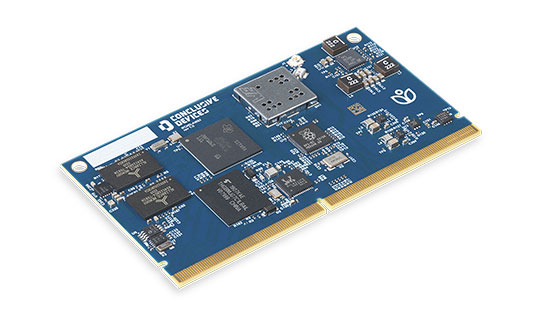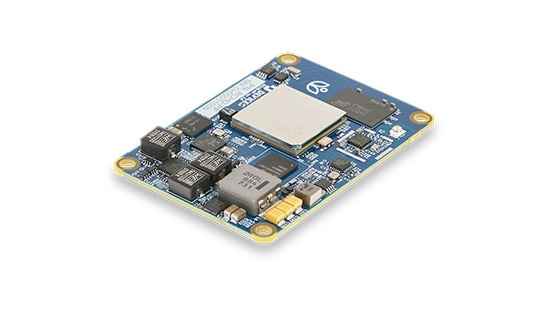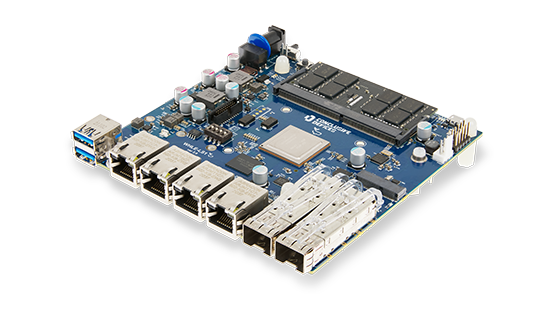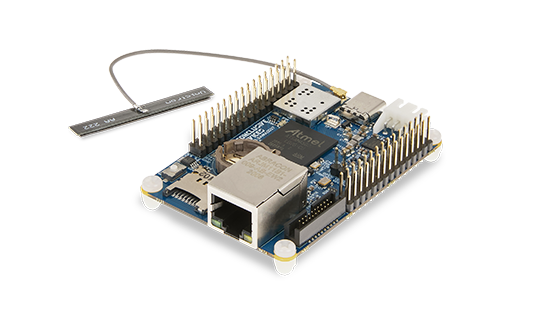Let’s face it - being a dev in 2025 means you’ve probably tried ChatGPT or GitHub Copilot. And sure, they’ve saved your bacon a few times. But have you ever wished for a tool that doesn’t just talk a big game about “AI coding assistance” but actually gets stuff done - like tab-completion that feels borderline telepathic?
Enter Cursor, your code whisperer, rubber duck, git historian, and documentation scribe all rolled into one. Below, I’ll break down exactly why Cursor might just be the IDE sidekick your senior developer alter ego has been dreaming about (and how to avoid becoming a lazy code zombie in the process).
Let’s start with juicy advantages.
🧭 Natural-language navigation and editing
You can tell Cursor things like:
"Extract this into a new class and move it to utils/cleaner.py."
Or:
"Split this method and move logging to a decorator."
Or:
“Rewrite this bash script into Python, use PEP 8 standard for Python”
And it often just does it, correctly. It bridges the gap between what you mean and what you want the code to look like.
🧵 Contextual conversations anchored to code
Instead of pasting code into ChatGPT, you can just highlight and ask Cursor:
"Can you explain this?"
Or:
"How can we optimize this SQL query?"
It ties conversation directly to files, symbols, and current context. No need to copy/paste and reframe.
🧠 Smarter code proposals – tab like a god
Unlike the vanilla ChatGPT or Copilot experience, Cursor uses your actual context to provide shockingly accurate and project-relevant suggestions. When you hit the Tab key, it feels like you’re accepting the next logical line your future self would've written. That’s because Cursor actively reads the code around your cursor - so it fills in boilerplate, function implementations, or even new class structures like a senior dev who knows your codebase better than you do. And even if you do not agree with proposals, you always have a magic ESC button.
📚 Documentation that doesn’t suck
Let’s admit it - writing documentation is the equivalent of flossing in tech. Necessary, but nobody likes it. Cursor helps you generate docstrings, module-level summaries, and even README templates that are actually meaningful. It pulls variable names, dependencies, and function purposes to auto-generate docs that your future team will silently thank you for.
Just write: “Prepare a README.md for my … (software solution, script, class, program)" and benefit from the top-notch documentation that will blow the mind of your co-workers.
🏛 Understanding legacy code (a.k.a. archaeology mode)
Got an old, crusty, undocumented 12,000-line C++ file? The cursor doesn’t flinch. Just highlight a function, and ask, “What does this do?” It provides an intelligent summary, including inputs, outputs, and possible side effects. Great for onboarding, bug-hunting, and surviving legacy codebases without losing your soul.
✅ Git commit messages that read like real English
Stop writing commits like fix bug or update stuff. Cursor reads your diff and proposes meaningful, well-phrased commit messages based on actual code changes. It even follows conventional commit standards if you want. Now you can finally commit like a responsible adult.
🧪 Generating unit tests that don’t suck
Cursor can analyze your code and generate real, executable unit tests tailored to the logic of your function. Unlike generic templates, these tests often consider edge cases, exception handling, and class interactions. Combine this with your testing framework of choice (like pytest or gtest), and you’re golden.
⚡ Live multi-file understanding and refactoring
Unlike Copilot or ChatGPT, Cursor maintains awareness across multiple files. You can refactor a function in one file and have it suggest updates to usage in others - because it knows where it's used. It tracks symbols, types, and calls across the project, making safe refactoring less painful and more confident. It also comes with new names in the context of the current implementation.
🪄 Custom agent workflows (like a mini dev team)
Cursor agents can:
- Track todos across files.
- Refactor large codebases using high-level instructions.
- Answer domain-specific questions about your project (e.g., “Where do we handle token expiration?”).
Think of agents as focused junior devs who don’t sleep and don’t drink your coffee.
🧩 Plays nicely with LLM APIs (OpenAI, Claude, Gemini, etc.)
You can hook Cursor up to your preferred LLM - GPT-4, Claude 3, even local models - and still benefit from its smart interface and IDE integration. This flexibility is gold for teams with special privacy or cost requirements.
🐛 Incremental Improvements & bug fixing
While Cursor might struggle with massive “build me a whole app” prompts (because who doesn’t?), it shines in incremental development. Add features step-by-step, improve function logic, or refactor small units. It’s like pair programming with a bot who doesn’t argue and has an endless coffee supply.
🧘 For the Vim addicts: zen mode
Miss Vim's minimalism? Cursor’s Zen Mode gives you that clean, keyboard-centric editing experience with a modern twist. No distractions, no clutter - just you and your code, in a beautiful dark abyss of focus.
🤖 MR review agents that don’t miss a thing
Cursor agents can help you review merge requests by:
- Summarizing diffs in human-readable form.
- Highlighting potentially risky changes.
- Suggesting test coverage improvements.
- Even offering auto-fix style violations.
It’s not a replacement for human reviewers, but it gets you 90% there - faster.
🔐 Security and confidentiality - your code stays yours
In enterprise environments or when working with proprietary code, sharing snippets with the cloud can feel like shouting trade secrets out your window. Cursor, especially in its paid tiers, offers stronger guarantees for data privacy than many alternatives.
Key points:
- Private context handling. The paid version of Cursor promises not to use your data for training public models. Your prompts, code, and conversations remain confidential.
- Encryption & API isolation. Communication with LLMs happens over encrypted channels, and you can configure it to use your own API keys (e.g., OpenAI, Anthropic) for added control.
- No copy-paste required. Since it lives inside your IDE, there’s no need to copy sensitive code into a browser chat, reducing the risk of accidental leaks.
Caveat:
- The free version may still share some telemetry and usage data depending on your settings. Always check the privacy policy and data-sharing preferences under Cursor’s settings.
Pro tip:
Use Cursor with self-hosted LLM endpoints (like OpenRouter, Ollama, or Azure-hosted models) if you need full data control on high-sensitivity projects.
Be careful; the tool is only as good as current AI algorithms, so there are also weaknesses, that you must be aware of.
🧮 Weakness: algorithmic precision (counting, indexing, edge case logic)
Despite its strengths, Cursor - like most LLM-based tools - can struggle with raw algorithmic accuracy, especially when it comes to tasks that require:
- Precise counting (e.g., off-by-one errors)
- Correct loop bounds
- Index arithmetic
- Accumulator updates
- Recursion base cases
- Handling edge cases (like empty arrays, nulls, overflow)
For example:
- It might suggest a for loop that incorrectly includes or excludes the last element.
- It could generate code that double-counts or skips boundary conditions.
- It might get the math wrong in sorting algorithms or DP problems - even though it sounds confident.
This is especially critical in:
- Low-level systems code
- Competitive-style algorithms
- Financial calculations
- Embedded systems where every cycle counts
These errors aren’t always obvious, because the code looks fine, and the explanations sound smart - but they can be subtly wrong.
🛠 Why does this happen
Cursor relies on pattern prediction, not logic execution. It’s mimicking code that looks like a good answer rather than actually executing it. It doesn’t run unit tests internally when proposing changes or "think in variables" the way a compiler or human brain does.
✅ Workaround & best practices
- Don’t trust generated logic blindly. Review every loop, conditional, and edge case like you would a junior developer’s PR.
- Use Cursor incrementally. Let it propose small changes that you validate in isolation, instead of big sweeping rewrites. Cursor may also run unitary tests in a loop and verify different approaches automatically!
- Always add or update unit tests - especially with edge cases and boundary inputs.
- Ask it “What are the edge cases here?” before accepting algorithmic code.
🎯 Final thought
Cursor is brilliant for accelerating high-level thinking, boilerplate reduction, and structural scaffolding. But when it comes to precise logic, your engineering brain still needs to stay fully engaged. Think of Cursor as your fast-drawing sketch artist - not your calculator.
🧩 Must-have extensions for power users
Here’s a list of Cursor-compatible extensions that make your life even better:
- GitLens (Git Extensions Pack): Visualize commit history, blame lines, and repo contributors - excellent for deep code archaeology.
- Bookmarks: Tag locations across files for fast navigation.
- Docker: Build, run, and manage containers without leaving the editor.
- Remote - SSH: Code on a remote machine like it’s local - great for embedded devs and cloud engineers.
- Draw.io: Create architecture diagrams or flowcharts right inside your IDE.
- Bash IDE: Get autocompletion, linting, and function hints in your shell scripts.
- CSV Highlight: Makes tabular data actually readable with per-column color coding.
- Python: Linting, PEP8 enforcement, environment handling - batteries included.
- Markdown Preview Mermaid Support: View and edit Markdown + Mermaid diagrams live.
⚙️ Cursor settings you shouldn't ignore
- Vertical Line Limit: Helps you stick to a readable column width (classic 80 or modern 120 chars).
- Clang Format: Auto-format C++/C code to your team’s standard. Just save and relax.
- Large Context Mode: This setting allows Cursor to analyze and retain bigger chunks of code - super useful for monolithic legacy files.
- Language Standards: Use
.editorconfigorsettings.jsonto enforce PEP8, Google style guide, or others. Cursor respects those boundaries when suggesting code. - Narrow focus: Exclude specific files or directories from AI suggestions and indexing and use
.cursorignore, similar to .gitignore.
🛑 Avoid the “dumb dev” trap
Now, let’s be honest: tools like Cursor can make people lazy. Autopilot mode is tempting. But that’s where discipline and intentionality come in.
How to avoid becoming a zombie:
- Always read the suggestions critically.
- Ask “why” Cursor generated this - use it as a learning moment.
- Keep writing your own logic; use Cursor as a co-pilot, not a replacement.
Cursor doesn’t replace thought - it accelerates it.
You're an expert dev. You don’t need another toy - you need a tool. Cursor is that tool. Go ahead, give it a try. Worst case? You gain a few IQ points in your codebase understanding. Best case? You become the dev everyone else asks for help.
About authors
Gathered by Marcin Nowakowski based on the whole team's experiences: Piotr Juda, Paweł Iwaneczko, Łukasz Strugała, Robert Papros, Piotr Zych, Lucjan Bryndza, and Jan Drachal.
Writen by a human, text editing with ChatGPT’s help.
Have problems with your code? Order code debugging and profiling services.